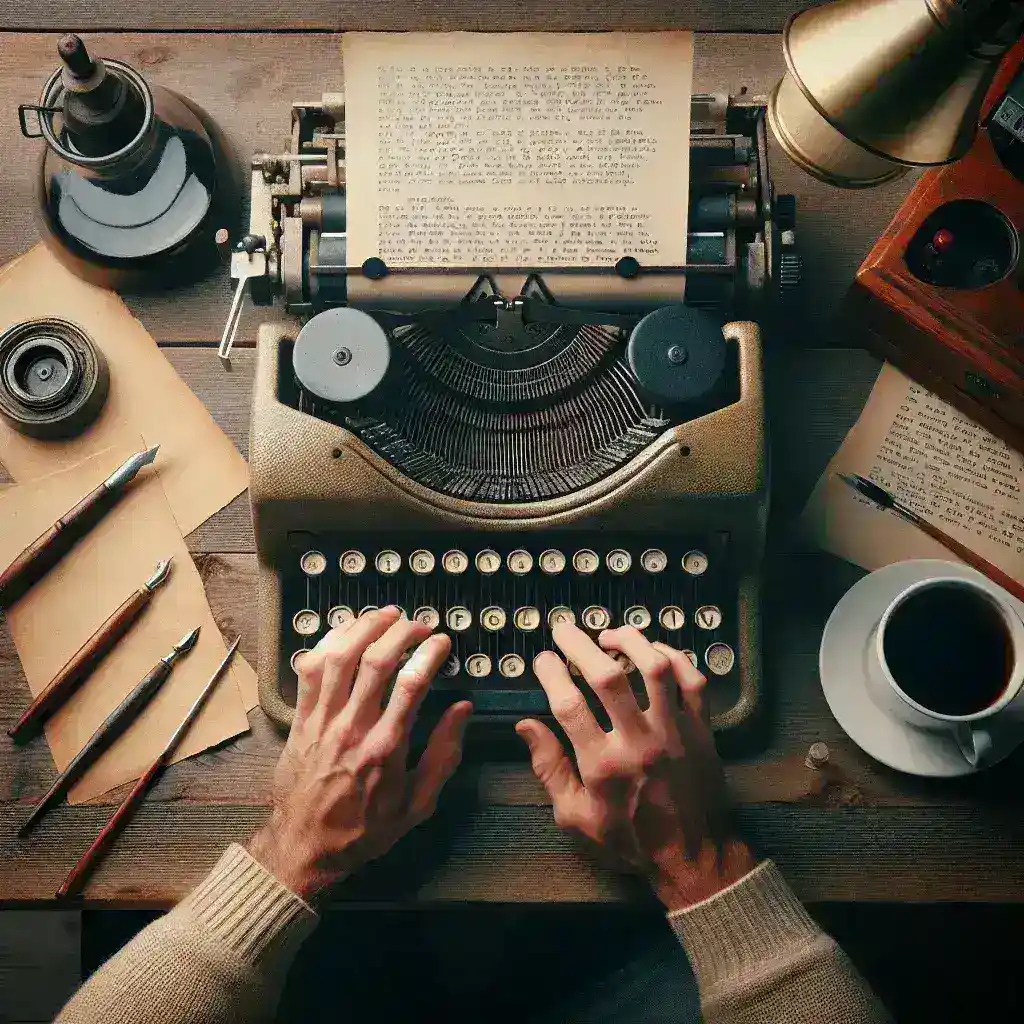Manual typewriters, though largely replaced by computers and word processors, still hold a special place in the hearts of enthusiasts, writers, and collectors. Learning how to use one can be a rewarding experience and offers a tactile connection to the art of writing. This guide will walk you through the process of using a manual typewriter, from setup and maintenance to typing techniques.
Setting Up Your Manual Typewriter
Unboxing and Initial Inspection
When you first unbox your manual typewriter, inspect it thoroughly for any damage or missing parts. Here's a checklist to help:
- Check for Dust and Debris: Even new typewriters can accumulate dust during storage.
- Look for Loose Screws: Ensure all screws and bolts are tightly in place.
- Test the Keys: Press each key to make sure it goes down and returns smoothly.
- Inspect the Ribbon: Make sure the ribbon is properly installed and in good condition.
Placing the Typewriter
Your typewriter should be placed on a sturdy table or desk. Ensure it's at a height where your wrists can rest comfortably.
- Flat Surface: The table should be flat to avoid any tilting of the machine.
- Ample Space: You'll need enough space on either side for the paper to move freely.
- Lighting: Good lighting is essential to see what you're typing comfortably.
Loading the Paper
Loading paper into a typewriter might seem tricky at first, but with practice, it becomes second nature. Follow these steps:
- Open the Paper Release Lever: Typically located at the back of the typewriter.
- Insert Paper: Slide the paper into the slot behind the roller.
- Align and Clamp: Use the paper rollers to align and clamp the paper in place.
- Adjust Margins: Set the left and right margins as needed.
Typing Techniques
Basic Keyboard Layout
The keyboard of a manual typewriter may differ slightly from modern computer keyboards, but the basic layout remains the same. Familiarize yourself with the following:
- Letter Keys: The main alphabet keys are arranged in the same QWERTY layout as modern keyboards.
- Shift Key: Used for capital letters and symbols.
- Return Lever: Moves the carriage to the next line.
- Space Bar: Inserts spaces between words.
Striking the Keys
Typing on a manual typewriter requires a different technique compared to electronic keyboards. Here are some tips:
- Firm Press: You need to press the keys firmly to ensure the typebar strikes the ribbon and paper correctly.
- Release Fully: Make sure to release each key fully before striking the next one to avoid jamming.
Using the Return Lever
The return lever is an essential component, and using it correctly is key to smooth typing:
- Completing a Line: Once you reach the end of a line, press the return lever to move to the next line.
- Carriage Return: The return lever will also reset the carriage to the beginning of the line.
Maintenance Tips
Cleaning the Typewriter
Regular cleaning is essential for the longevity of your manual typewriter:
- Dusting: Use a soft brush to remove dust from the keys and typebars.
- Cleaning the Ribbon: If the ribbon is dirty, clean it with a cloth or replace it.
- Lubrication: Apply typewriter oil to the moving parts, but not excessively to avoid attracting dust.
Replacing the Ribbon
The ribbon is an essential component, and knowing how to replace it is crucial:
- Remove the Old Ribbon: Carefully take out the old ribbon from the spools.
- Install the New Ribbon: Insert the new ribbon into the spools and thread it through the guide rollers.
- Secure: Make sure the ribbon is taut but not overly tight.
Handling Common Issues
Several issues can arise while using a manual typewriter. Here are some common problems and their solutions:
- Key Jamming: Ensure you fully release each key before pressing the next one.
- Misalignment: If your text appears misaligned, check the paper alignment and the carriage guide.
- Faded Typing: Replace the ribbon if the typing appears faint.
Advanced Techniques
Typing Speed and Accuracy
Improving your typing speed and accuracy on a manual typewriter takes practice:
- Practice Regularly: Consistent practice helps build muscle memory.
- Use All Fingers: Utilize all fingers to distribute the typing workload evenly.
- Maintain Rhythm: A consistent, rhythmic typing style will lead to fewer errors.
Creating Copies
If you need multiple copies of the same document, using carbon paper is the traditional method:
- Insert Carbon Paper: Place carbon paper between sheets of typing paper.
- Align Carefully: Make sure all papers and carbons are aligned to avoid misprints.
- Type Normally: The pressure of typing will reproduce the text on the carbon copies.
Typing on Envelopes and Labels
Manual typewriters can also be used for addressing envelopes and creating labels:
- Insert Tightly: Make sure the envelope or label is snug to prevent slipping.
- Type Slowly: Carefully type the text to avoid errors, as materials other than paper may behave differently.
In conclusion, using a manual typewriter can be a deeply satisfying endeavor, whether you're a writer looking for a nostalgic experience or a collector appreciating vintage technology. With the right setup, proper maintenance, and practice, you'll master the art of typewriting in no time.