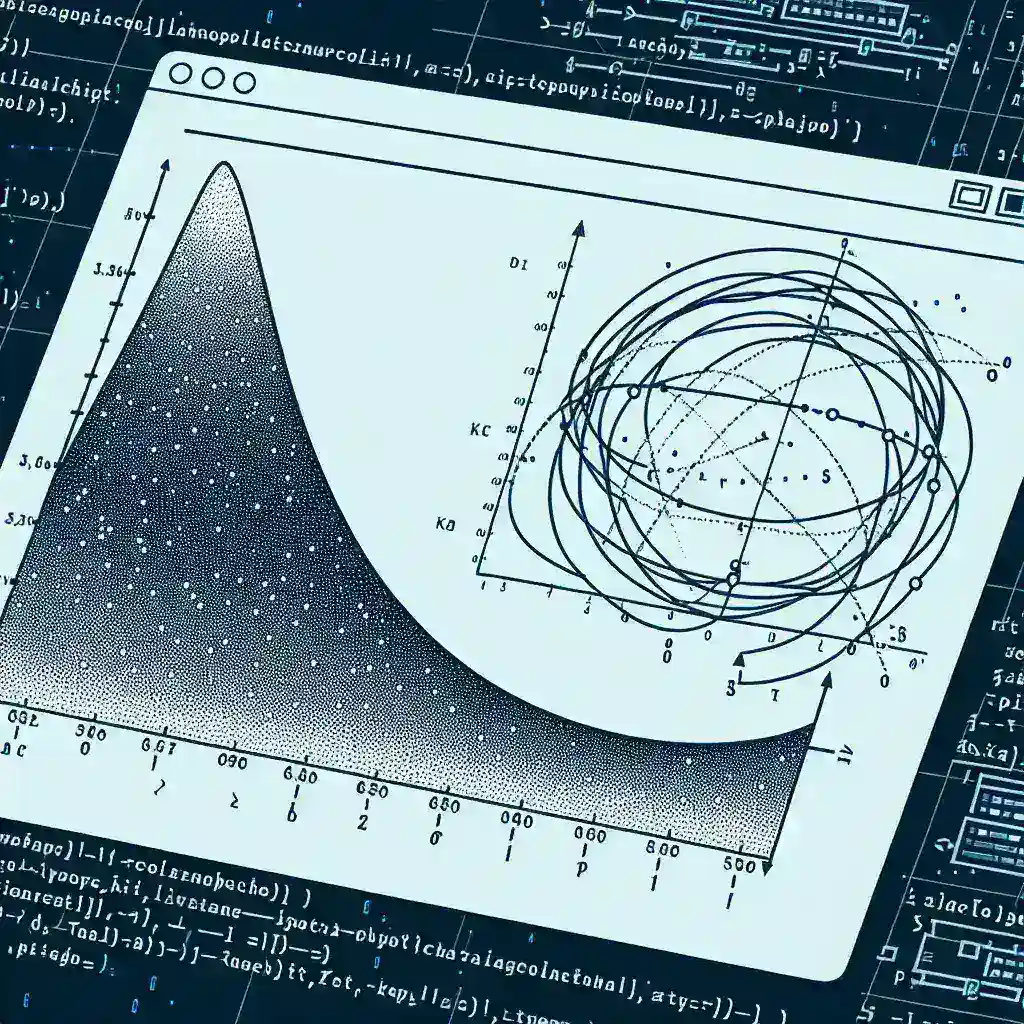Curve Fitting in MatLab:
Curve fitting is a fundamental part of data analysis and visualization. MatLab offers powerful tools for fitting curves to data to create models that can help in making predictions and understanding the underlying relationships. Here is a step-by-step guide on how to do curve fitting in MatLab:
1. Importing Data
Before starting the curve fitting process, you need to import your data into MatLab. This can be done using the importdata function or by manually entering the data into the MatLab workspace.
2. Selecting a Fitting Model
Choose a suitable fitting model for your data based on the nature of the relationship you want to capture. MatLab provides various built-in models like linear, exponential, polynomial, etc. You can also define custom models using MatLab’s function handling capabilities.
3. Fitting the Curve
Use the fit function in MatLab to fit the selected model to your data. This function estimates the parameters of the model that best fit your data points. You can specify options like weights, constraints, and initial guesses to customize the fitting process.
4. Evaluating the Fit
After fitting the curve, it’s essential to evaluate how well the model captures the data. MatLab provides tools like plot and goodness-of-fit metrics to visualize the fit and assess its accuracy.
5. Making Predictions
Once you have a reliable fit for your data, you can use the model to make predictions for new inputs. MatLab allows you to extrapolate the curve beyond the existing data range and estimate values at unmeasured points.
By following these steps, you can effectively perform curve fitting in MatLab and leverage the power of data analysis for making informed decisions and predictions.