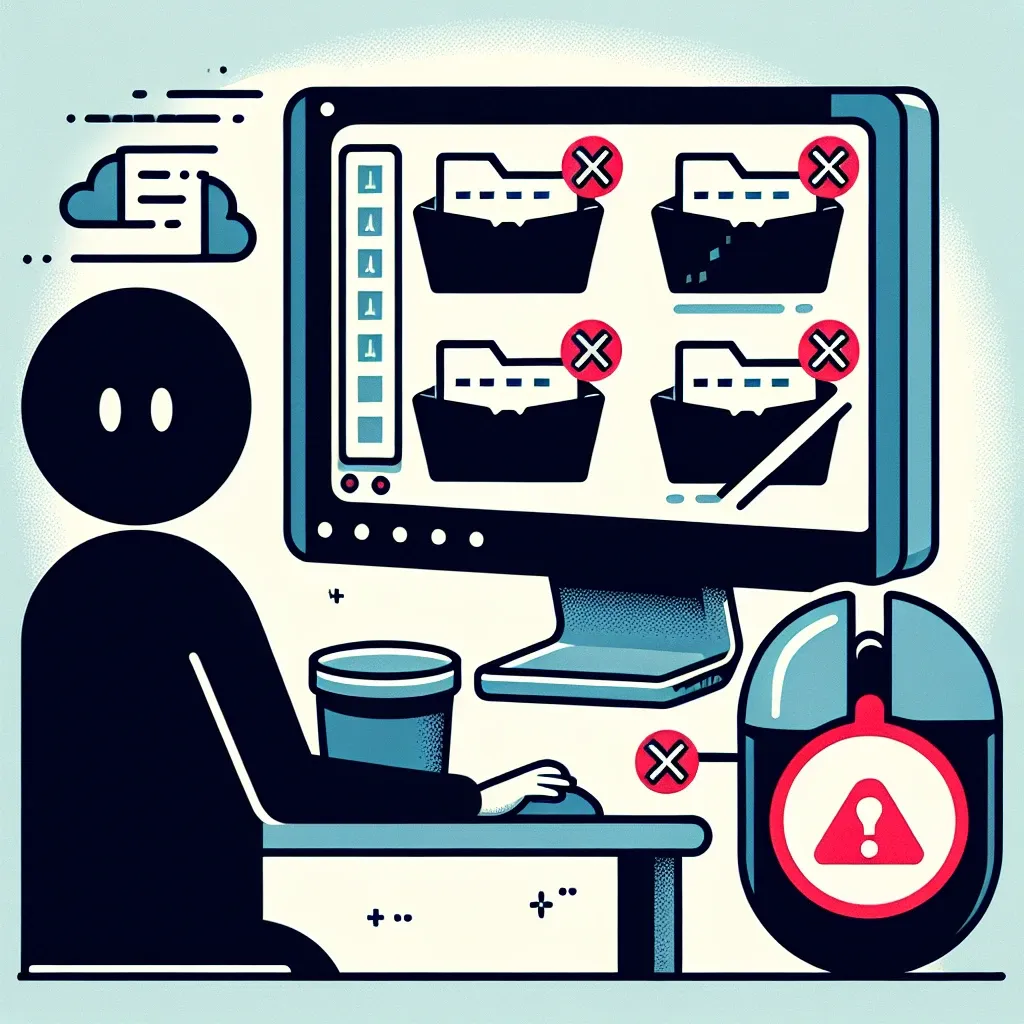If you’ve ever encountered a file on your computer that simply won’t delete no matter what you try, you’re not alone. Stubborn files can be frustrating, but there are several methods you can use to successfully remove them from your system.
1. Reboot Your Computer
Sometimes, a simple reboot can do wonders. Restarting your computer can clear up any system glitches that may be preventing you from deleting the file.
2. Use Safe Mode
Booting your computer in safe mode can help you delete stubborn files. In safe mode, only the essential system programs are loaded, which can make it easier to remove problematic files.
3. Try a File Deletion Software
There are several third-party software programs available that specialize in deleting stubborn files. These programs can force-delete files that you’re having trouble removing through traditional methods.
4. Use the Command Prompt
For advanced users, utilizing the command prompt can be an effective way to delete stubborn files. By entering specific commands, you can bypass any restrictions and delete the file.
5. Check File Permissions
Ensure that you have the necessary permissions to delete the file. Sometimes, changing the file permissions can enable you to delete the file successfully.
By following these methods, you can effectively delete files that seem impossible to remove. Remember to always exercise caution when deleting files, especially if you’re using advanced methods like the command prompt.