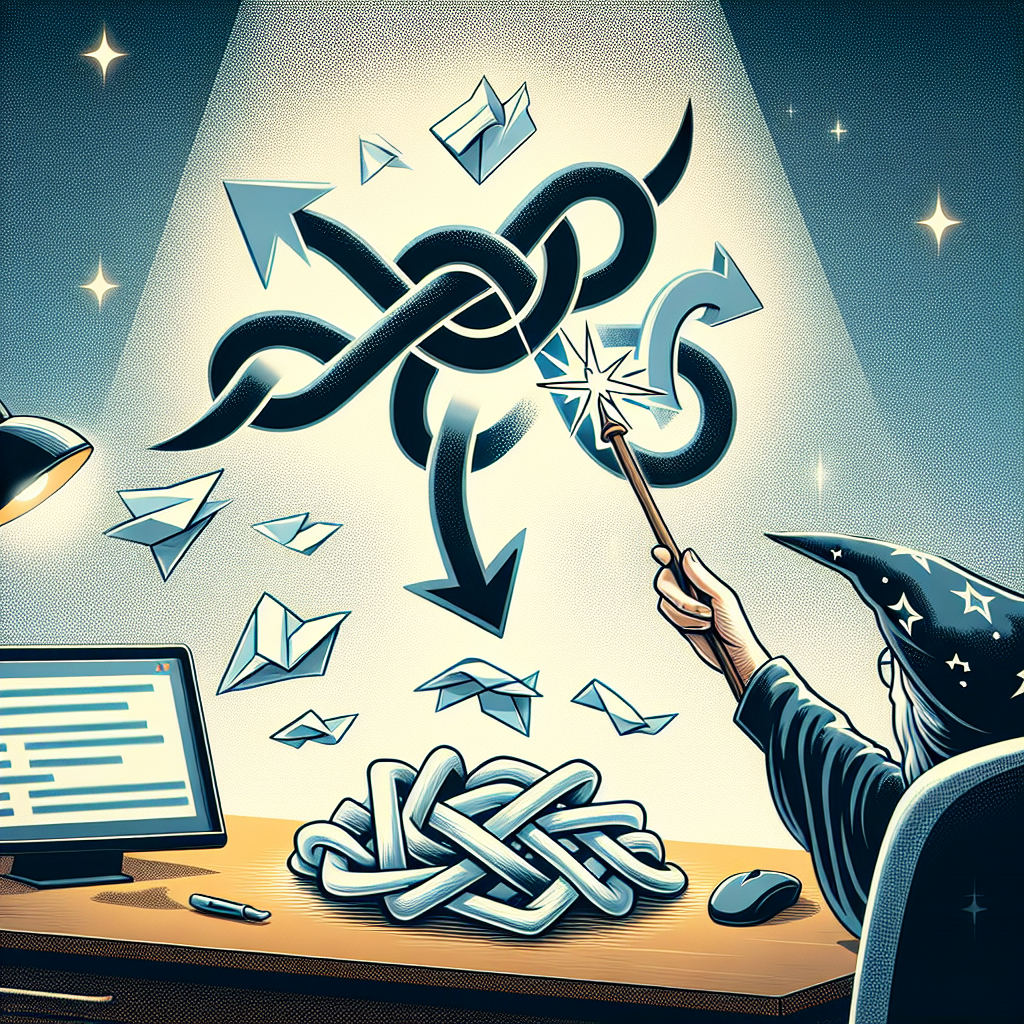Git is a powerful version control system that allows developers to efficiently manage their codebase. However, mistakes can happen, and knowing how to undo a merge in Git, whether locally or after pushing to a repository, is crucial for maintaining a clean code history.
Undo a Merge Locally
If you realize that a merge has caused issues in your local repository, you can easily undo it. The following steps will guide you through the process:
- Find the commit before the merge: Use
git logto identify the commit hash before the merge. - Undo the merge: With the commit hash, use
git reset --hard <commit-hash>to reset your repository to the state before the merge. - Update the remote repository: If you had already pushed the merge to a remote repository, you will need to force push the changes using
git push origin HEAD --force.
Undo a Merge After Pushing to a Repository
If you have already pushed a merge to a remote repository and need to undo it, follow these steps:
- Revert the merge commit: Use
git revert -m 1 <merge-commit-hash>to revert the merge commit. - Push the revert: After reverting the merge commit, push the changes to the remote repository using
git push origin HEAD.
By following these steps, you can safely undo a merge in Git, whether it’s locally in your repository or after pushing it to a remote repository. Remember to communicate with your team members if you are working in a collaborative environment to avoid any conflicts.