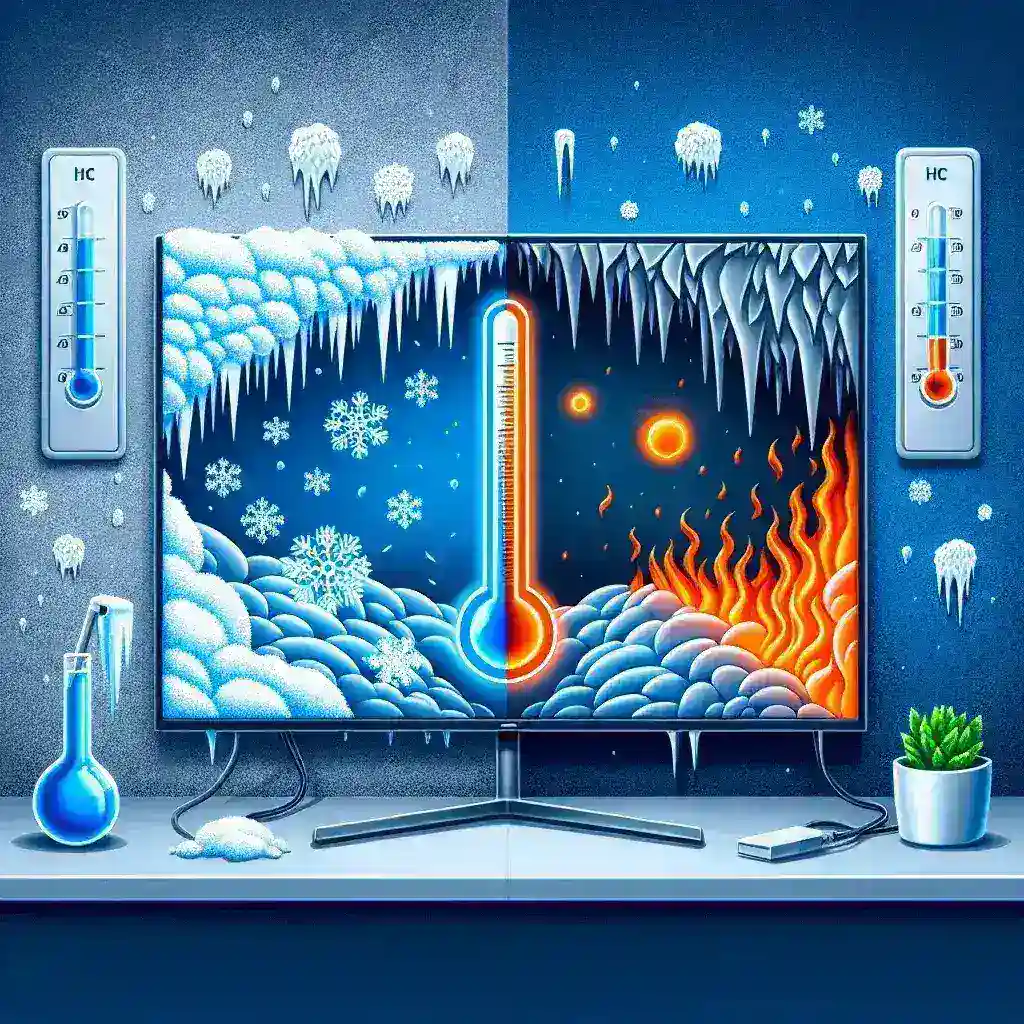In today's tech-driven world, LED (Light Emitting Diode) monitors have become an essential part of our daily lives. These displays are known for their superior image quality, energy efficiency, and long lifespan. However, like any electronic device, LED monitors are subject to environmental conditions, among which temperature plays a crucial role. But are LED monitors affected by temperature? Let's delve into the details to understand the impact and how to mitigate potential issues.
Understanding the Relationship Between Temperature and LED Monitors
Temperature can significantly influence the performance and longevity of LED monitors. Both extremely high and low temperatures can pose risks to these devices, potentially leading to reduced functionality, damage, or failure.
| Temperature Range (°C) | Impact on LED Monitors |
|---|---|
| Below 0 | Possible freezing of liquid crystals, slower response times, potential permanent damage |
| 0 – 25 | Optimal operating range, no significant impact on performance |
| 25 – 40 | Moderate risk of overheating, reduced lifespan if prolonged exposure |
| Above 40 | High risk of overheating, potential immediate damage |
Impact of Low Temperatures
Low temperatures can affect the performance of LED monitors in several ways. When the temperature drops below freezing (0°C or 32°F), the liquid crystals within the display can freeze, leading to slower response times or even permanent damage. Additionally, low temperatures can cause the screen to become dimmer and affect the overall display quality.
Signs of Low Temperature Impact:
- Sluggish screen response
- Dim or uneven backlighting
- Frost or condensation inside the monitor
- Pixelation or display errors
Impact of High Temperatures
High temperatures pose a more immediate risk to LED monitors. Prolonged exposure to temperatures above 25°C (77°F) can lead to overheating, which may reduce the lifespan of the monitor. At extreme high temperatures, components within the monitor may malfunction or fail altogether, resulting in a complete breakdown.
Signs of High Temperature Impact:
- Flickering or lines on the screen
- Unexpected shutdowns or reboots
- Burn-in or image retention issues
- Distorted colors or display artifacts
How to Protect Your LED Monitor from Temperature Extremes
Given the sensitivity of LED monitors to temperature changes, it is important to take measures to protect your device. Here are some practical tips to ensure your monitor operates within a safe temperature range:
Optimal Placement
Place your monitor in an environment with controlled temperature. Avoid placing it near heat sources such as radiators, sunlight, or other electronics that generate heat.
Use Cooling Solutions
In warmer environments, consider using fans or air conditioning to maintain a stable room temperature. Additionally, external cooling pads or monitor cooling fans can help dissipate heat in high-temperature conditions.
Avoid Rapid Temperature Changes
Sudden changes in temperature can cause condensation inside the monitor, potentially damaging the internal components. Let the monitor adjust gradually to temperature changes when moving it from one environment to another.
Monitor the Environment
Use a thermometer or hygrometer to monitor the room's temperature and humidity levels. Keeping these within recommended ranges can help preserve the monitor's longevity and performance.
Regular Maintenance
Perform regular maintenance checks to ensure that the monitor's ventilation is not blocked by dust or debris. Clean the screen and vents to allow proper airflow.
Conclusion
While LED monitors are generally durable and reliable, they are not immune to the effects of temperature extremes. Understanding how temperature can impact your monitor and taking proactive steps to mitigate these effects can help ensure your device remains functional and maintains its performance over time. By following the guidelines outlined above, you can extend the lifespan of your LED monitor and continue to enjoy its superior display quality for years to come.